- Výpadky serveru online sledování (konektivita)
- TK103B
- T12 Mini tracker s velkou výdrží
- T8800
- TK102B
- TK104
- Nastavení pro online sledování
- Online sledování - popis
- Kniha jízd
- Automatické příhlašování do online sledování
- Montáž TK103B - jen základní zapojení
- Jak vymazat cache prohlížeče
- Sinotrack-st-901
- Sinotrack-905
- ST-902 OBD
- Sinotrack ST-904
- Sinotrack ST-907
- WhatsApp Chat
Počítače Hlávka
Návody atd.. co se jinam nevlezlo
Blogy
Reset hesla doménového Administratora Windows 2008
Forgetting your password is always a pain, but luckily there’s an easy way to reset your Domain Administrator password. All you need is a copy of the Windows Server 2008 R2 installation disk and one simple command line trick.
Replacing Utilman.exe
Boot off the Windows disk and select the “Repair your computer” option from the lower left-hand corner.
Nastartujeme systém z instalačního DVD a zvolíme opravit počítač
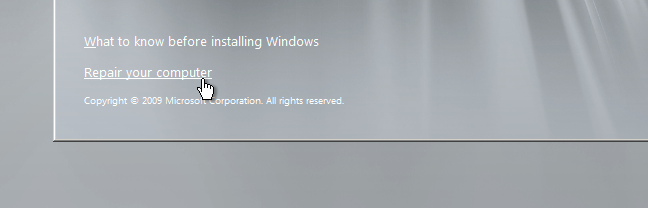
Follow through until you get to the option to open the Command Prompt, which you’ll want to select.
Nastartujeme do příkazového řádku
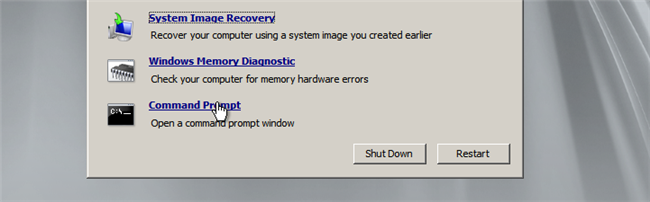
First you’ll want to type in the following command to backup the utilman.exe file:
MOVE C:\Windows\System32\Utilman.exe C:\Windows\System32\Utilman.exe.bak
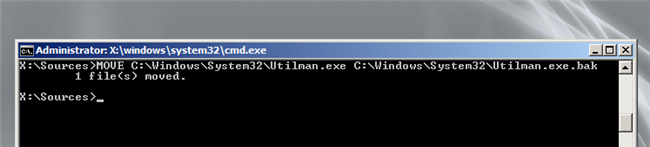
Now you will need to copy cmd.exe and rename it Utilman.exe:
COPY C:\Windows\System32\cmd.exe C:\Windows\System32\Utilman.exe
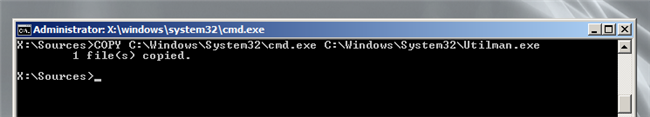
Now you can go ahead and reboot your machine. When its done booting up again and you are at the Logon screen click on the Ease of access icon.
I bet you weren’t expecting that open a command prompt To change the password type:
net user administrator *
Once you press enter you will asked to set a new password and then confirm it, when entering your new password don’t worry if you can’t see them as you type, they are invisible, they are however being remembered.
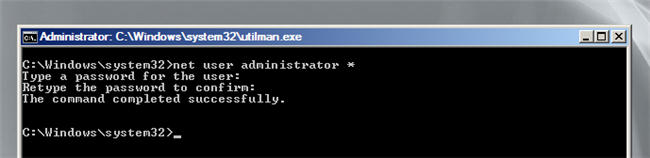
Once you’re logged in again don’t forget to delete Utilman.exe and then rename Utilman.exe.bak back to plain old Utilman.exe.
Přesun webu
Web běžel na Windows Server 2008 + IIS
Po přesunu běží na WXP + Apache + MySQL + PHP Drupal 6 a spoustu modulů
Nefukcni WSUS a IIS
Po vypnutí ssl autentikace OK

Autotuning W7 Vista
Jak vypnout autotuning
netsh interface tcp set global autotuning=disabled
netsh interface tcp set global autotuning=normal
netsh interface tcp show global
Nastavení TCP/IP Windows XP
Start - nastavení - sítová připojení -
SQL Server 2005 nelze spustit pod účtem Network Service
Přesun disku na jiny PC pak opravná instalace XP Home SP3
V SQL Server Configuration Manager SQL server stop SQL server 2005 nelze spustit
pod účtem Network Service lze spustit jen pod uctem LocalSystem
http://social.technet.microsoft.com/Forums/cs-CZ/windowsservercs/thread/...
http://konference.vyvojar.cz/post.aspx?id=194586
http://blogs.advantaje.com/blog/kevin/Net/?permalink=SQLExpress-Problems...
Instalace Archicad 14 - studentská verze
Po instalaci hláška ArchiCAD vyžaduje QuickTime 7.0 nebo novější, kompresory a dekompresory obrázků
Ujistěte se, že jste nainstaloval QuickTime s volbou "Doporučeno" a nikoli s volbou Minimální.
Odinstalujte QT, a poté jej znovu nainstalujte s doporučenou volbou.
Návod nevede k ničemu Pomohla kombinace návodu tady
http://www.graphisoft.com/support/archicad/downloads/ac13/QTVR.html + najít na disku a spustit tento soubor GSQtcom.exe
- « první
- ‹ předchozí
- …
- 9
- 10
- 11
- 12
- 13
- 14
- 15
- 16
- 17
- následující ›
- poslední »